Wireless CarPlay Dongle Apple Car Play Wireless Adapter For Tesla Model 3 Model Y S BT Wifi Connect Spotify Waze
SPECIFICATIONS
model: T2C Wireless CarPlay
connetion methods: Bluetooth connection or sim card method
Wifi connection: 5.8GHz wifi transmission
Product name: wireless CarPlay adapter
Interface: USB C port
Feature 6: EUA version, not for north America region
Feature 5: car play wireless
Feature 4: apple carplay wireless
Feature 3: Carlinkit apple CarPlay
Feature 2: Original sound, steering wheel control
Feature 1: Auto connection
Compatible with: for OEM Tesla models
Compatible with: for iPhone with iOS 10 or newer
Wireless CarPlay Adapter for OEM Tesla Models
This Wireless CarPlay adapter is suitable for Tesla all series models. Through the USB interface of the car, the original car can
be upgraded to wireless CarPlay. Provide users with a more convenient driving experience.
New Upgrade!!!
Two connection methods is alternative now:
1.SIM Card Method: Only can search the device hotspot after insert sim card
2.Bluetooth Method (Without SIM Card): Need upgrade to 22121518.3.0 or newer version
Pay Attention:
This Adapter cannot work in some regions (such as Taiwan, China) because the brower on original car cannot be turned on while driving.
Let's Start Wireless CarPlay On Tesla Now!
Apple CarPlay have long been the most requested features to come to the Tesla Model and now it's happening! This adapter gives you access to all apps, full touch screen support, wireless CarPlay, Bluetooth audio, and so much more!


Plug and Play Then Everything there
No need someone teach you how to install CarPlay on your OEM Tesla system step by step, simply plug the device to your car USB port to make it there.

Real-Time Navigator Like Waze, Yandex Navi.
Apple maps and more navigators here now,. CarPlay can predict where you’re going.One‑tap access to your go‑to and must‑see destinations also helps you find more points of interest, driving to a favorite restaurant, or looking for nearby gas stations.

CarPlay Arrange Your Music Beautifully
Access all your content from your Apple Music subscription and additional audio apps using your car’s built‑in controls. Search by artist, album, or song. See what’s playing and what’s up next. You can ask Siri to play your favorite songs

All You Have To Do Is Ask
Make calls, return missed calls, and listen to voicemail. Siri can help you do all of these things. All you have to do is ask.

Listen and Dictate Message with Siri
You can send audio messages with Siri on iOS and CarPlay, so you
never have to look at your iPhone while driving. And you can have Siri announce your incoming messages, then simply speak to reply. You can
also ask Siri to share your ETA with someone from your contacts list while navigating with Apple Maps, to help keep everyone who needs to know

Fast and Stable Media Transmission
5.8GHz transmission rate, fast data transmission speed and low latency makes it simple for users to connect to Original Tesla models wirelessly, making it even easier to access apps using the car's display.

Continue Original Sound and Control
The T2C Adapter keeps all features of original car, compatible with the original car microphone, continue the original car sound quality, steering wheel, button, knob and other operation methods of your original car.

YOU'LL BENEFIT MORE NOW!
No mobile phone smart link function VS Use your iPhone on big car screen
Original built-in navigator delay VS More real-time maps options
Lack of Apple music applications VS Sync your favorite list of artist, album, or song

Compact and Sleek Design
The all-black surface design that combines CD texture is more stylish and quality. The Compact box is small just like a credit card which will save space in your car.
You must insert a SIM card first, but it almost does not consume your networkd data.

More Necessary Settings Here
The box only support English and Chinese now, and you can switch to the night mode in settings, also with 2.4G or 5G wifi swift button, the most important thing is this wireless CarPlay adapter also support OTA upgrade and feedback which can solve your issue easily after the communication with seller.
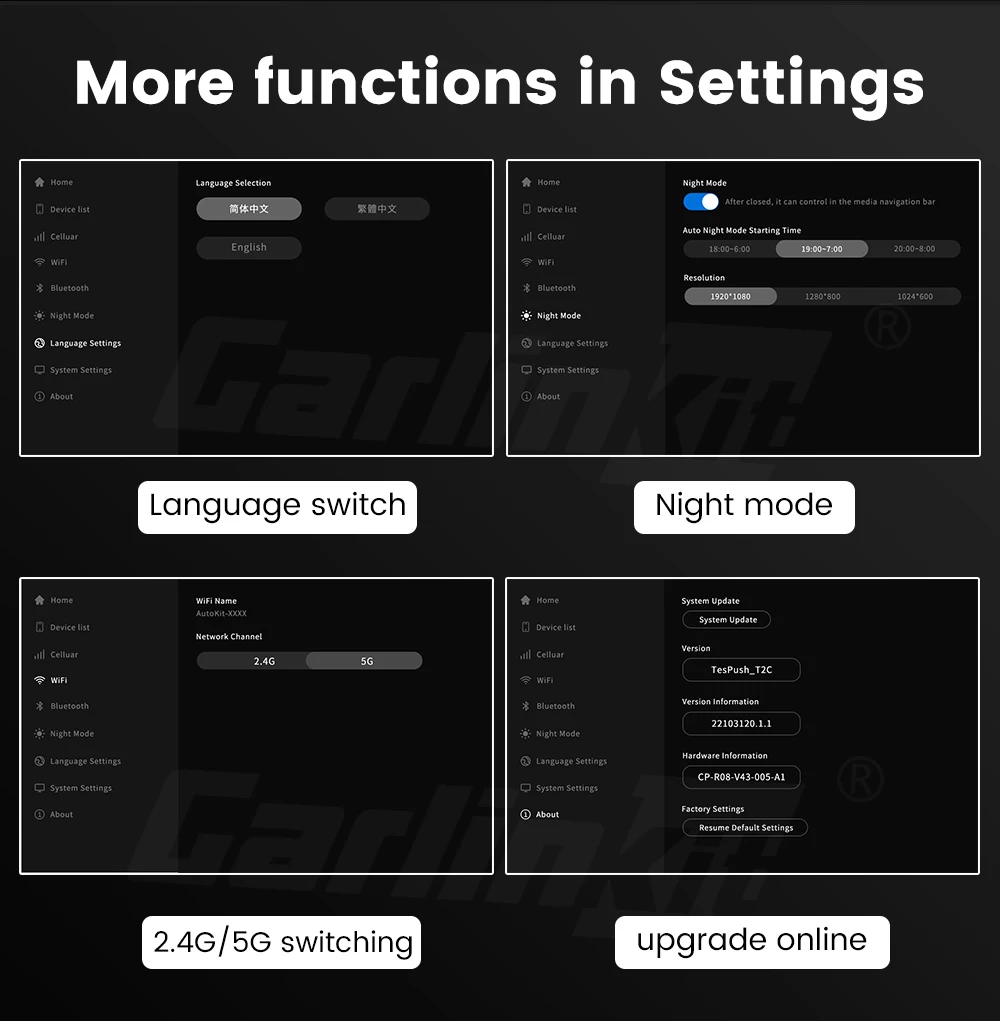
Connect Wireless CarPlay for Your Tesla Now
1. insert the nano SIM card into the device and plug it into your car via USB port.
2.Turn on wifi list on your car and connect the wifi hotspot of the device.
3.Input'tespush.com' in the car browser.
4.Search the device in the bluetooth list on your iPhone and then pair it.
5.Wait few seconds to go to CarPlay.
6.Connect bluetooth of your original car with your iPhone to make the sound output from your original car.

PRODUCT SPECIFICATION















